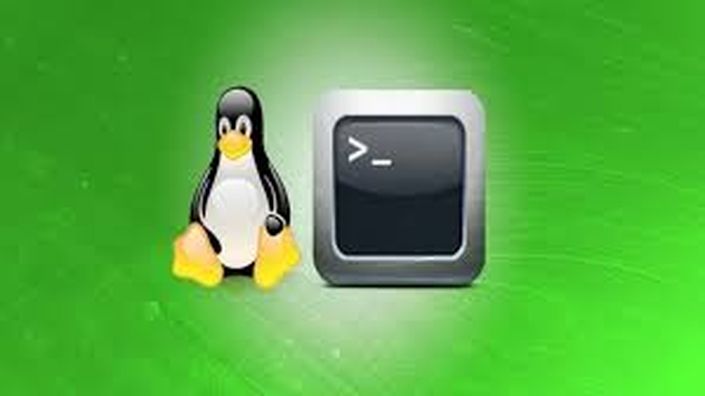
This course teaches beginning Linux shell scripting in the Bash shell. The emphasis in the course is on the scripting language itself: using scripts to automate common tasks, and the logic within the language used to control the execution of the script.
The course is in two units, and contains over an hour of demos and discussion. This is the second part of the Linux course series from EDUMobile Academy.
In the first unit of the course, we’ll explore the shell environment itself, and cover such topics as:
- a simple hello world script
- making scripts executable
- why we run a script with a ./ and how to remove it
- running a script to act upon the currently running shell
- variables and how to use them
- the .bashrc file
The second unit covers scripting commands, particularly control flow. Topics include:
- exit status of shell commands
- the if statement and tests
- handling command line arguments
- random numbers
- loops (while, until, and for)
- the case statement
I hope you join me for this beginner’s guide to the bash scripting language!