Accessing Your Affiliate Dashboard
When you login to your account, if you are approved as an affiliate you will have a new admin link appear in your menu bar.
Clicking Admin will take the user to the Affiliate Area, where they can access Affiliate Details, Affiliate Links, Transactions, and Payout Details.
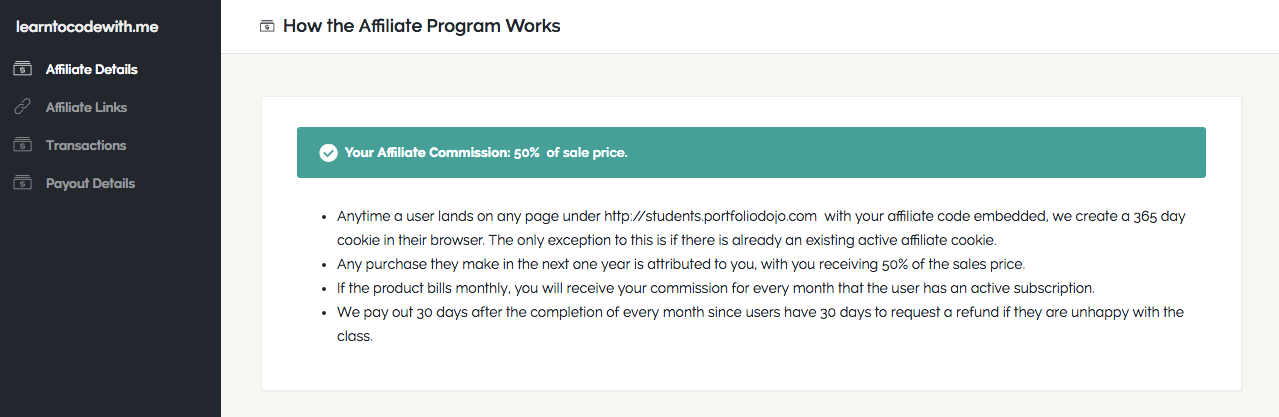
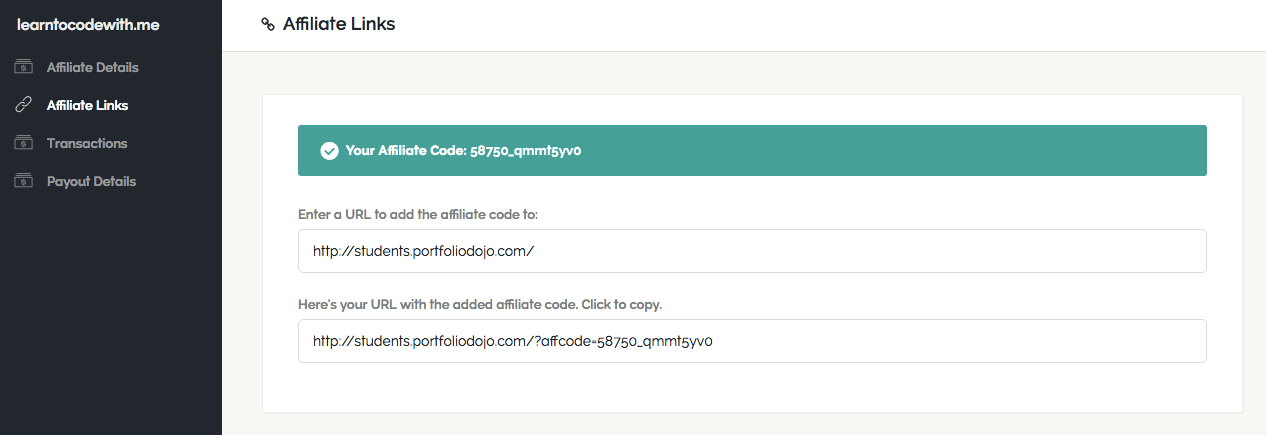
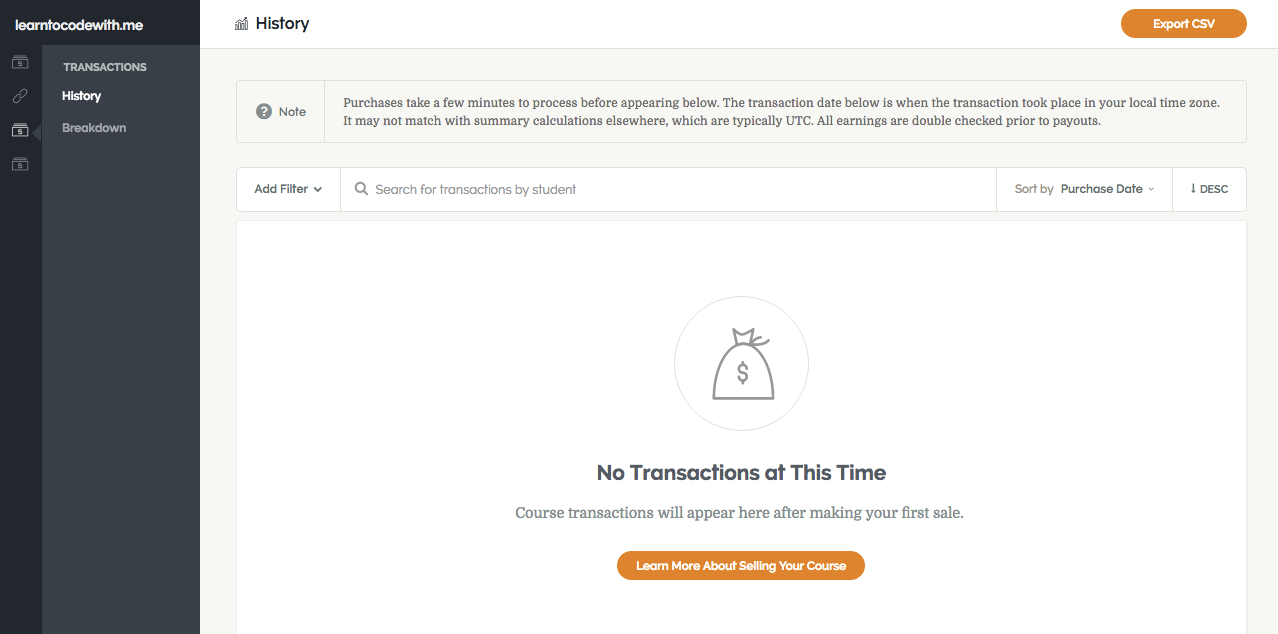
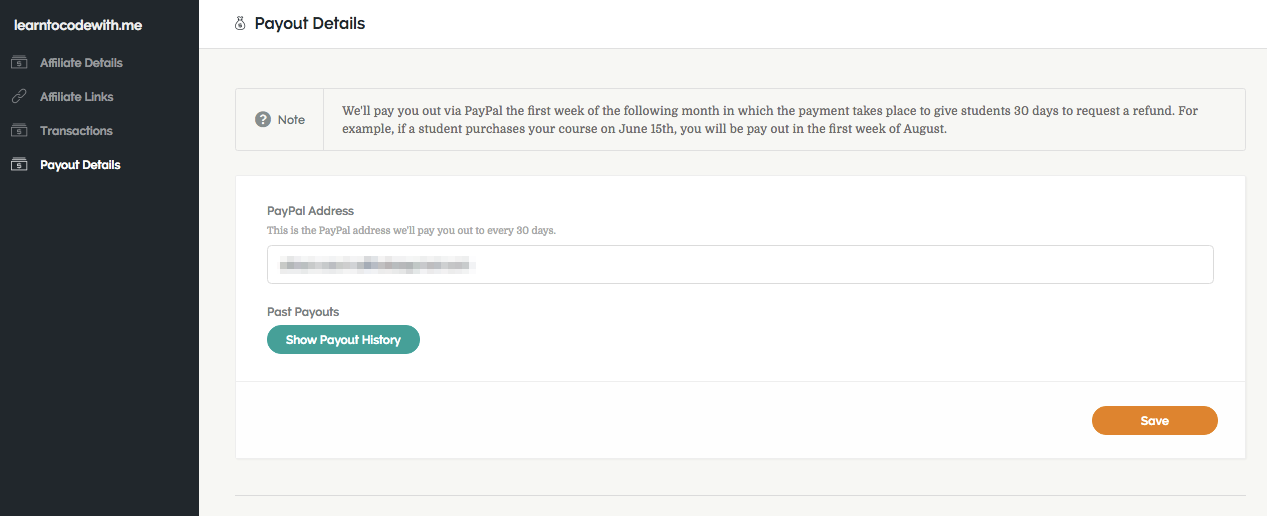
Accessing Course Banners and Links
You may access your Affiliate Banners and Links here.