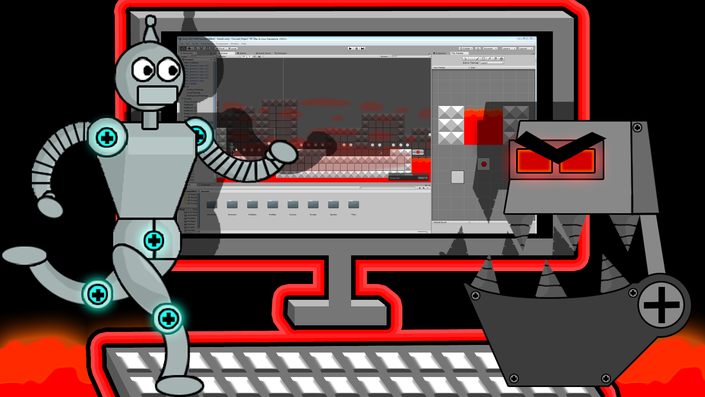
This course teaches the new 2d tools and features of Unity 2017, including the Tilemap and Timeline Editor tools. These features are completely new to Unity and allow developers to develop 2d games quicker and more effectively. This course is geared towards beginners but is a great choice for any Unity developer looking to learn how to use Unity’s latest tools and features.
The Tilemap Tool allows users to paint sprites onto a grid to facilitate rapid and more precise prototyping and 2d level design. The Timeline Editor, powered by cinemachine, allows developers and animators to easily coordinate complex cutscenes by providing one timeline that can visually layout the animations of several game objects at once.
In this course, we will use these two core features of Unity 2017 to build a 2d platformer game level. We will build a splash screen, animated cutscene, playable third person character, artificially intelligent enemies, in-game collectibles, and a 2d level. By the end of this course you will have hands-on experience implementing all of these game features using Unity’s latest 2d tools.
The full project made in this course is attached as a resource to the course. So if you get stuck for any reason, you have both the full project as well as myself that you can reach out to for help!
Who is the target audience?
Requirements
What Will I Learn?

My name is Rob and I work as a Unity Developer at a mobile game development company developing for both Android and iOS. I recently graduated from NJIT with a Bachelor of Science degree specializing in Game Development. In college I worked as a VR game developer for two years. I also worked as a teacher’s assistant teaching courses in Python, JavaScript, C#, and 3D modeling. As a student who never programmed until I got to college I want to help others looking to enter the tech industry and teach them the techniques I used to learn programming quickly and effectively.